Frequently Asked Questions
On November 15, 2024, the Sewerage and Water Board of New Orleans upgraded all online customer accounts to improve your experience. This is part of our larger effort to modernize our utility and be more transparent about how bills are generated.
As we install more smart meters throughout the city, more customers will have access to their hourly water use data through their new online account. Together, your smart meter and your new customer account will put you in the driver's seat of your water use and, ultimately, your bill.
You will need to create a new account. The new system is not connected to your old profile, so you�ll get to select new login credentials and re-set your payment methods. Your old information will not transfer over.
To protect your data during this switch, we will turn off AutoPay and/or e-bill preferences for all customers on November 15, 2024, at 6 a.m. To restart your AutoPay or e-bill status, you will need to activate your new account and opt in to those settings again.
Once we make the switch, all account users can:
- Activate your new online account.
- Add your payment methods to pay online.
- Select your payment preferences, including e-bill and AutoPay.
- Update contact information.
The new system is not connected to your old profile. You will need to create a new account. When you re-register, you can select any login credentials you�d like, as long as they meet the requirements.
Your new online account will put you in the driver�s seat, giving you more control of your water use and, ultimately, your bill. With all your water use and account information at your fingertips, you won�t need to wait for a customer service representative to have your questions answered. With modern account management tools, you can:
- Continue easily paying your bill online
- Link multiple accounts to one profile for easier management
- Access to past billing
- Sign up for water outage and construction alerts s
Once you have a smart meter, you�ll have access to even more features, including:
- Access your water use data anywhere, anytime
- Better understand your water use habits
- Learn how your water use impacts your bill
- Set up customized alerts to manage your budget
- Early leak detection
Activate your new account by following these steps:
- Visit myaccount.swbno.org (or click MyAccount on SWBNO.org)
- Select "Existing Customer - Create a Profile."
- Complete the form. You'll need your:
- Account number
- Last name or company name (as seen on your bill)
- Service address
All of this information can be found on your most recent bill. - Preferred email
- You can select any username and password that meets the requirements--it does not need to match your previous login credentials.
- Click Submit. You'll be directed to sign in to your new account.
Our new online account platform is not connected to your old account, so your old information will not transfer over. You�ll have the opportunity to add your most recent payment information and set your payment preferences to what works best for you, including AutoPay and/or e-bill status.
To make this switch, AutoPay and/or e-bill preferences were turned off on November 15, 2024, at 6 a.m.
The new online account experience is web-based with a mobile feature. On mobile, customers can access their online account through their web browser.
If you have multiple SWBNO accounts you can link them under one online profile to manage them easily in one place, instead of having to login to two different accounts. Check out this video to learn more. https://www.youtube.com/watch?v=3zHqb1Ng-Cg
Customers with multiple SWBNO accounts only need one online profile. The new billing system allows customers to link multiple accounts to the same profile and navigate between their different accounts for easier management. Just follow the steps below:
- Log in to your account at https://myaccount.swbno.org
- Click on Profile in the left menu.
- Click on Account Settings
- Scroll down to �Add an Account�
- Complete the form by adding your account number and last name / company name (as seen on you bill)
- Click Save.
- All the accounts you add should be available in the dropdown under Account in the top left corner of the page.
Your new smart meter will automatically send your water use information to SWBNO and your new online account. Once you sign up, you will have all your water use and account information at your fingertips. Your new smart meter and online account will put you in the driver�s seat, giving you more control over your water use and, ultimately, your bill.
Learn more about smart meters at www.swbno.org/Projects/SmartMetering
You can sign up for your new customer account right away, without waiting for your smart meter installation. While the full range of features will be available once your smart meter is installed and you've gathered about six months of data, you can still enjoy the convenience of paying your bill online through your account in the meantime!
If you just had a smart meter installed, the full range of features will be available once your smart meter we�ve collected several months of data.
When you receive your first bill based on smart meter data, you may notice a difference in the water use recorded compared to previous bills. Our older meters tended to under-record water use. Smart meters are more precise, and they can detect smaller amounts of water going through your meter, including leaks. The more accurate smart meter readings may impact your bill.
Check out this video to learn more.
Our new online account platform is not connected to any old profiles. To protect your data, we did not transfer over any of your login or billing information.
To make this switch, we turned off AutoPay and/or e-bill preferences for all customers on November 15, 2024, at 6 a.m. To restart your AutoPay or e-bill status, you will need to activate your new account and opt in to those settings again.
To sign up for an online account, customers need to provide their account number. If you are a renter whose landlord acts as the account holder, encourage your landlord to sign up for the account so they can share your water use data with you when needed.
Click �forgot username� under the login button to retrieve your username by entering your email address. You will receive an email with your username.
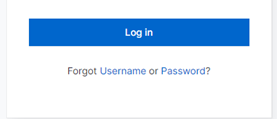
Click �forgot password� under the login button to retrieve your username by entering your username and email address. You will receive an email to reset your password.
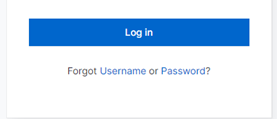
Multiple unsuccessful attempts to log into your account will result in the account being locked out for a short period of time. If you continue to be locked out, please contact Customer Service or call 52-WATER, and they will unlock the account for you.
On November 15, 2024, the Sewerage & Water Board of New Orleans upgraded all online customer accounts with a new platform. You must re-register for the new account. Your old credentials do not automatically transfer over.
To register for your new online account, click �create a profile� on the login page.
When registering for a new account make sure your username and password meet the following requirements:
Username
- Must be 5 to 30 characters.
- It can consist of a combination of letters and numbers.
- It can include the following characters ^.$#@-_.
Password
- Must be 8 to 30 characters with at least one:
- lowercase letter,
- uppercase letters, and
- number.
- May also include the following characters: !.#%&*.
To set up payment methods on your online account, follow these steps:
- Log in to your account at https://myaccount.swbno.org
- Click on Payments in the left menu.
- Click on Payment Methods.
-
Select the type of payment method you would like to add.
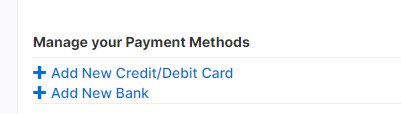
- Fill in your payment information and save.
Check out this step-by-step video: https://www.youtube.com/watch?v=zfOMB_Eq-Bk
To sign up for auto-pay, follow these steps:
- Log in to your account at https://myaccount.swbno.org
- Click Automatic Payments in the left menu.
- Click Edit on the far right.
- Select the payment method you�d like to use from the dropdown. If you�d like to add payment methods, see �How do I set up payment methods?�
- Review the terms and conditions and select yes.
- Save your automatic payment set-up.
Check out this step-by-step video: https://www.youtube.com/watch?v=8LL29AF3hD8
To sign up for paperless billing, follow these steps:
- Log in to your account at https://myaccount.swbno.org
- Click on Profile in the left menu.
- Click Billing Preferences.
-
Select Yes with the leaf icon.
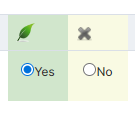
- Review the terms and conditions and check the box if you agree.
- Save your changes.
- Check out this step-by-step video: https://www.youtube.com/watch?v=8LL29AF3hD8
Residential customers without a smart meter now have the opportunity to opt into a temporary fixed-rate billing plan, offering consistency in their monthly bills until the utility upgrades their meter. The monthly fixed rate is calculated using the past 12 months of water usage, excluding any open disputes. If a customer believes the fixed rate calculation included a previously disputed bill, the customer can request a review. SWBNO�s customer service team will verify whether the bill is eligible for removal.
Your AutoPay and e-billing status may take up to three hours to update on your Account summary after you have signed up.
With our new update we are starting from scratch. You will need to go into the system and update your preferences and payment information.
Our payment process charges a fee of $4.00 for credit card payments and $0.50 for eCheck payments. The fees will be waived if you setup auto-pay on your account(s).
To see previous bills, navigate to Billing in the left menu and select Billing History. Click on any date listed to view the bill for that month. A PDF copy of the bill should open in a new tab. Please note, bill PDFs may take a few seconds to load. If they do not load, please check that your pop-ups are not blocked.
If you�d like to see a bill from more than two years ago, please contact customer service.
When you make a payment, you will receive an invoice number which serves as confirmation that the payment was made successfully.
- Any unpaid bill amount exceeding $50 for longer than 60 days is eligible for a delinquent notice.
- Accounts are researched by the Credit & Collections Unit and exempt accounts (by investigations, hearings, etc.) are removed from additional collection activity
- To those accounts that are not exempt, a letter is mailed advising the customer of the delinquent amount, the date of disconnect and the subsequent date of meter removal for non-payment.
- If no payment is received within 10-14 days, an attempt is made to contact the customer by phone to attempt a payment arrangement or other resolution to avoid further shut-off actions or collections activities.
- If no response/resolution occurs, a service order to interrupt service is generated and a $75 turn off fee is automatically assessed to the account.
- If no payment is received after 10-14 days, a service order is generated to remove the meter and an additional $75 removal fee is assessed to the account.
- After 30 days, if the arrearages are unresolved the account is closed.
- A final bill letter is mailed to customers advising to pay full amount within 10 working days of the date of the letter, if no payment account is then sent to a 3rd party collection agency (IC Systems)
- Log in to your account at https://myaccount.swbno.org
- Navigate to the Billing tab
- Click the green Pay My Bill button or gray Auto Pay button
- Use the navigation at the top of the page, locate My Profile and choose the Payment Methods option
- Add your bank account and/or credit card on this Payment Methods page
- Once you've added one or more payment methods, navigate back to the Autopay page. The drop down should now populate with the payment options you entered in the previous step
- Proceed with Auto Pay setup
Only the customer of record or the owner of record can request the account be closed. You may close your account by fax, telephone, mail or website. If you decide to close your account by fax or mail please include a copy of your picture identification i.e., driver's license, military or state ID.
Be prepared to supply us with a forwarding address to receive your final bill and or any refunds due from deposits.
Click here to view all current service charges
The charge is based on the costs the S&WB must pay even if you don't use any water. These costs include reading your meter each month, replacing your meter if it needs repair, maintaining adequate water pressure, etc.
Since the S&WB must always be prepared to deliver water whenever a meter is installed, this part of your bill is sometimes called the "Ready to Serve" charge.
Click here to view a chart of water service charges
High bills that are the result of leaks on private property will have 50% of the excess water charges adjusted and 100% of the excess sewer charges adjusted after the customer submits proof of the repairs and water usage returns to normal the following month. High bills resulting from a defect in the water meter or some other problem caused by the Sewerage and Water Board of New Orleans will be fully adjusted.
To enroll, complete and sign the Third Party Notification Form and mail it to the address shown.
- Dial 311 from a phone with a 504 area code.
- Outside New Orleans, dial 658-2299 or 1-877-286-6431.
- The hearing impaired can dial 504-658-2059 or 1-800-981-6652. Spanish and Vietnamese language assistance available.
If required payment has been made by 2:30 p.m., someone will be sent to restore your service the same day. If the payment is made after 2:30 p.m., the service will be restored the next business day.
Please Note: An adult (over 18) must be present when the service representative arrives or we will not be able to re-connect the service.
An option is available to assist elderly, disabled and economically disadvantaged customers with their water bills - the Water Help/Plumbing Assistance Program. This program is administered by Total Community Action and contributes up to $200 annually to eligible customers in need by way of a credit to their account. The Water Help Program covers water and sewer fees, but does not cover City of New Orleans sanitation fees. If you think you may qualify, visit the Payment Assistance page for details on how to apply.
- Since August 2018, we have resolved 23,000 billing disputes.
- Our billing staff is better trained in the bill review process which helps flag inaccurate readings.
-
We improved our meter reading process by reordering the sequence in which meters are read. This allows a meter reader to read the same sequence of routes and become more familiar with the location of each water meter.
- This increases the speed and accuracy of the meter reading process.
-
We standardized how we read each of our different makes and models of meters.
- Now meter readers have greater predictability and uniformity on their routes which decreases errors when entering a customers� meter data into our billing system.
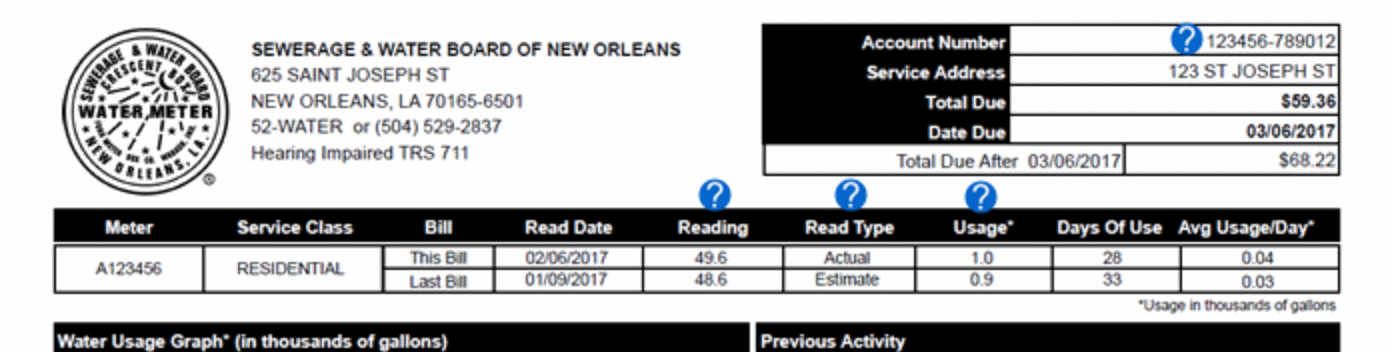
The installer will:
- Locate your meter box containing your water meter.
- Knock on your door before they replace your meter.
- Turn off the water for 15- to 30 minutes.
- If your water is running when the installer arrives, it will NOT be turned off. The installer will return and attempt to replace your meter at another time.
- Turn the water back on after installation.
- Test the new smart meter to verify that it is operational.
- Leave a door hanger regarding any instructions or details about the installation.
Almost all of New Orleans� water meters are already located outside. If your meter is located inside your home or business, the meter installation team will contact you to set up a time to change your meter.
Aqua-Metric is our meter installation partner. Installers will:
- Arrive in a company-marked vehicle.
- Wear an easily identifiable uniform.
- Have a contractor company badge.
We encourage customers to ask for identification from anyone who comes to their door.

No. Residential customers do not need to schedule their smart meter installation or need to be home to have the new smart meter installed.
Commercial customers will be contacted directly to coordinate when their meter will be replaced to avoid business interruptions.
The data does not tell us � or you � how your water is used, only when and how much water is used.
Based on the U.S. Army Corps of Engineers� most recent projections, we anticipate salt water to begin impacting our water supply shortly before these dates:
- Algiers: October 22, 2023
- Carrollton: October 28, 2023
NOTE: This timeline is subject to change.
Customers can visit the Army Corp�s website to track where the saltwater wedge is located: https://www.mvn.usace.army.mil/Missions/Engineering/Stage-and-Hydrologic-Data/SaltwaterWedge/SaltwaterWedgeNow/
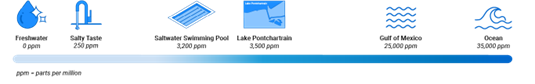
Salinity is the amount of salt dissolved in water. Salt is also known as sodium chloride. Below is a scale showing the salinity of various water sources ranging from fresh water to ocean water. (ppm = parts per million).
According to the Louisiana Department of Health:
For infants, use bottled spring/purified water to prepare formula if breastfeeding is not an option. Ready-to-feed formula (�RTF�) or pre-made formula is also an option. When using formula, be sure to follow your child�s primary healthcare provider and manufacturer�s instructions for preparing and storing formula.
Learn more: Saltwater Intrusion
You will not be able to reduce or eliminate salt from your tap water at home. Salt is extremely difficult to remove from drinking water and cannot be taken out through boiling or conventional filtration like Brita filters or other common household store-bought water filters.
We will inform customers as soon as possible if and when New Orleans water becomes impacted by salt water. In partnership with city and state agencies, we will provide guidance for customers and their drinking water consumption
In partnership with the Environmental Protection Agency (EPA), we will issue an advisory if chloride levels reach 250 parts per million.
However, if you notice an unusual taste, odor, or appearance in your tap water, contact SWBNO at (504) 52-WATER.
Introducing salt water to our system could undermine our current corrosion prevention methods. This could cause substances like iron and lead from older pipes in our water system to dissolve into the treated water.
We need more data to understand the impacts higher salt levels may have. We are working with top experts at LDH and the EPA to prepare a corrosion sampling plan to increase our testing for lead and many other substances. We will work with our partners to address impacts swiftly with a full range of resources.
If the amount of chloride in our drinking water reaches 250 parts per million, alternate sources of drinking water and cooking water will be necessary. The Governor�s Office of Homeland Security and Emergency Preparedness will support SWBNO and the City of New Orleans in providing drinking water if needed. If you are concerned about your water, contact (504) 52-WATER.
You can also visit the following resources to learn how to limit exposure to corroded metals in your drinking water.
Should I conserve water? Conservation practices are always a good idea and become even more important if and when salt water arrives. As always, we will continue to keep our customers informed well in advance of any proposed changes to their water use.
Visit the Center for Disease Control�s (CDC) website for guidance on how to safely store water: https://www.cdc.gov/healthywater/emergency/creating-storing-emergency-water-supply.html


